Ads Integration
There are two ways to request ads on the A2 platform: directly calling the Decision API or using the Web SDK. Directly calling the Decision API has the advantage of being able to directly control most aspects of the ad request, but it is relatively more complex because you need to develop both the process of requesting and displaying ads, as well as integrating logs.Preparation
Before requesting ads via API, ad placement must be completed. Please refer to the guide below.RetryClaude can make mistakes. Please double-check responses.Ad Request
The tagid required when calling the Ad Serving API is theid in the Placement Information section on the detail page of Ads > Placements > Placement List > (Click on placement).
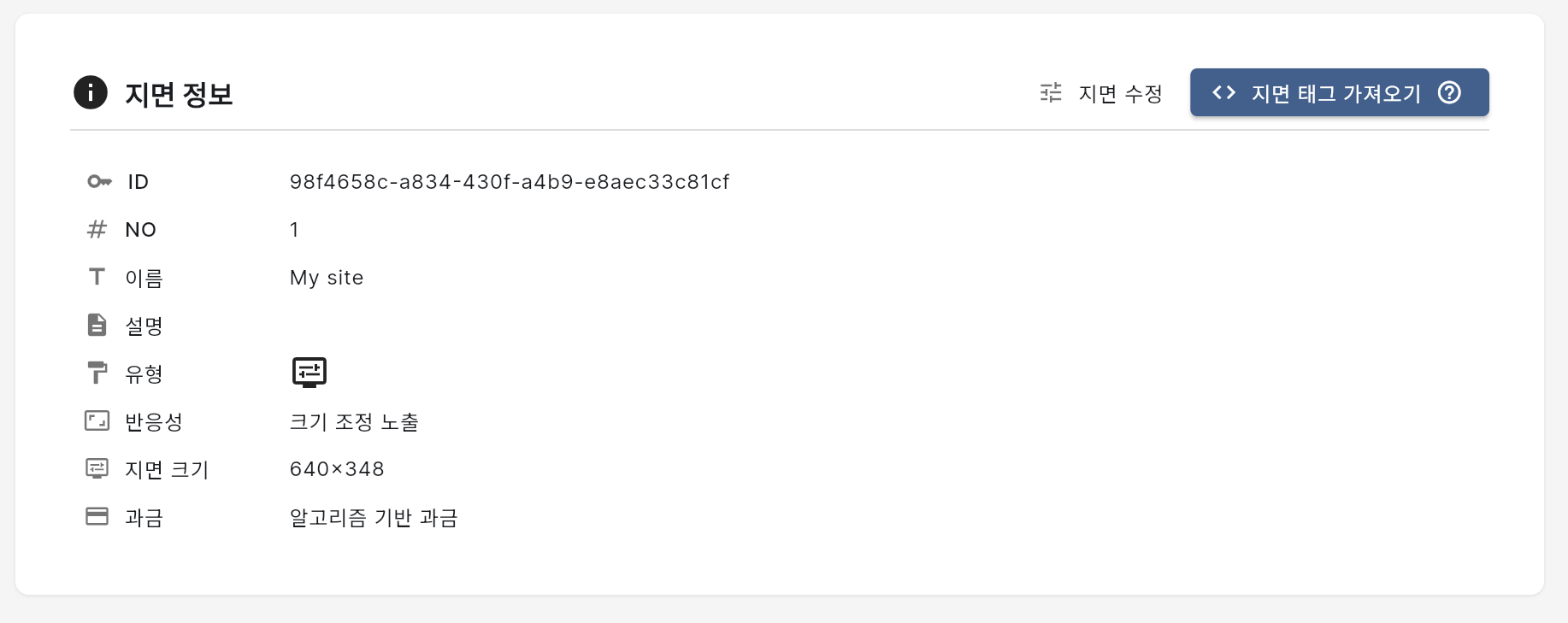 If you are currently using A2 service, you can directly test the actual service API using the Developer Portal.
If you are currently using A2 service, you can directly test the actual service API using the Developer Portal.
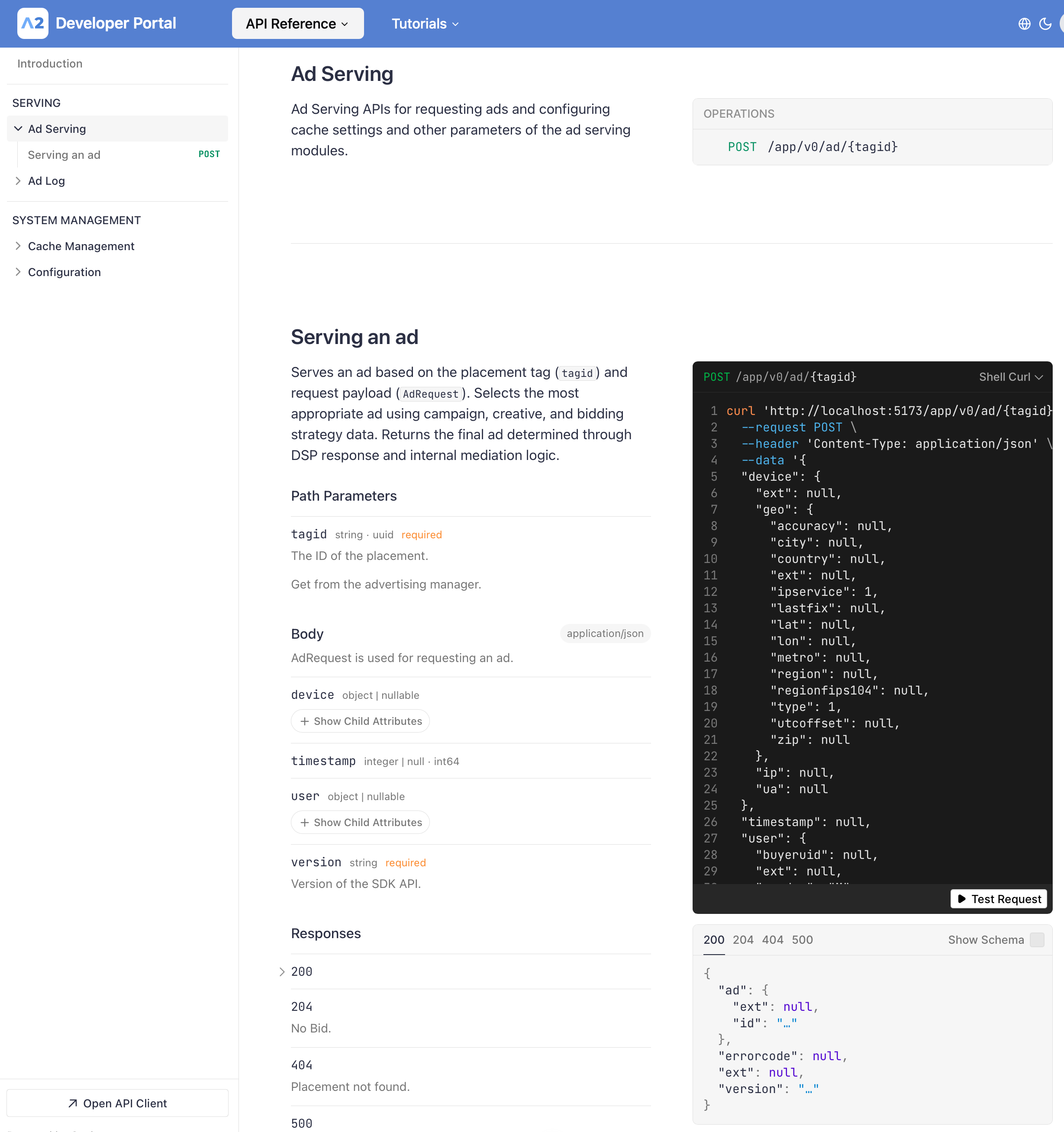
Displaying Ad
When the ad serving API responds normally, you can obtain results like the following.Response Example
- Email: [email protected]
- Slack: https://a2cloudsupporthub.slack.com

