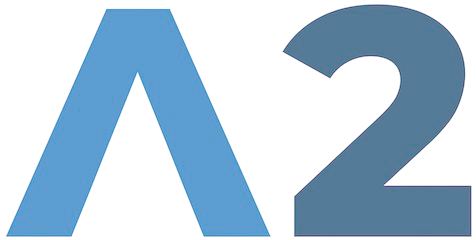Registering Docker Image in ECR
To use Docker images in AWS, you need to register the image in the Elastic Container Registry (ECR). For detailed instructions on image registration, refer to the official AWS document, which covers repository creation and Docker image push. Upon completion, you will see a screen like this in your ECR repository: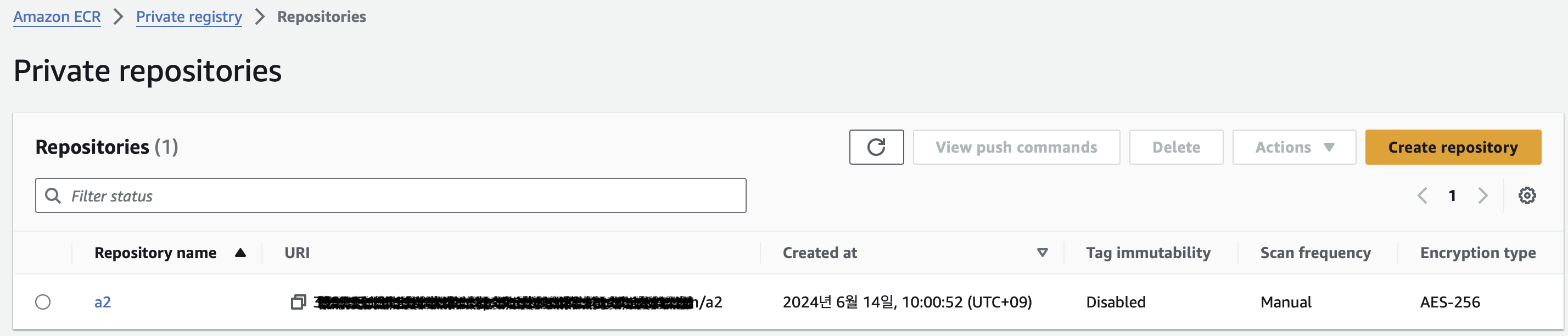
Setting up AWS ECS
1. Creating a Cluster
To use AWS Elastic Container Service (ECS), you first need to create a cluster. In the ECSClusters > Create Cluster menu, you will see the following screen:
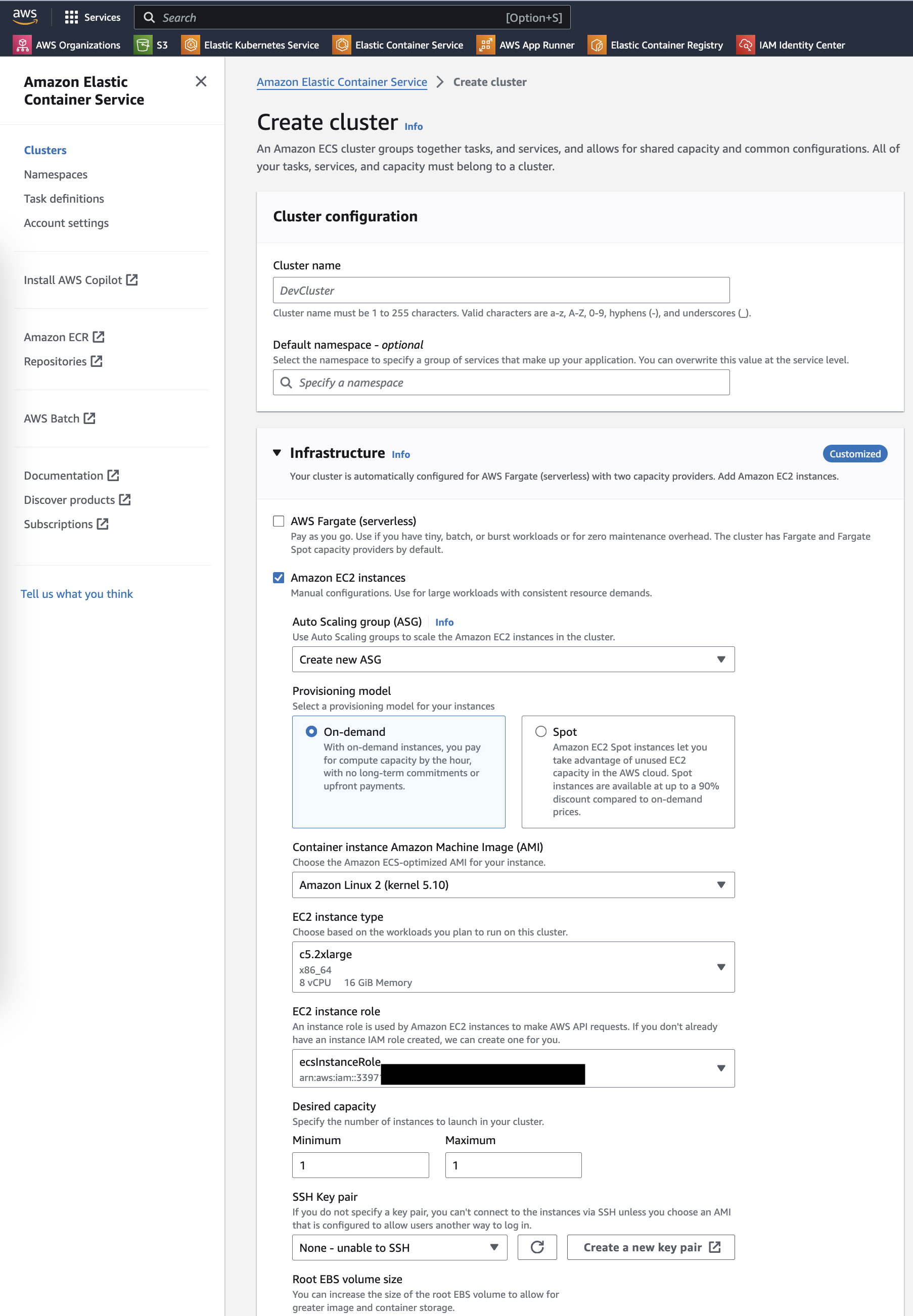
- Enter an appropriate name in
Cluster name. - To maintain volume, select Amazon EC2 instances, and it’s recommended to choose an instance type of
c5.2xlarge(8 vCPU, 16GB RAM) or higher. - Set the Desired capacity to Minimum: 1, Maximum: 1.
- Create the cluster.
2. Defining a Task
To use the image, you need to define a task first. In the ECSTask definition > Create new task definition menu, configure the following:
-
Task definition configuration
- Enter an appropriate task name.
-
Infrastructure requirements
- Set the
Launch typetoAWS EC2 Instances. - Choose
Linux/X86_64forOperating system/Architecture. - Leave
Task sizeblank.
- Set the
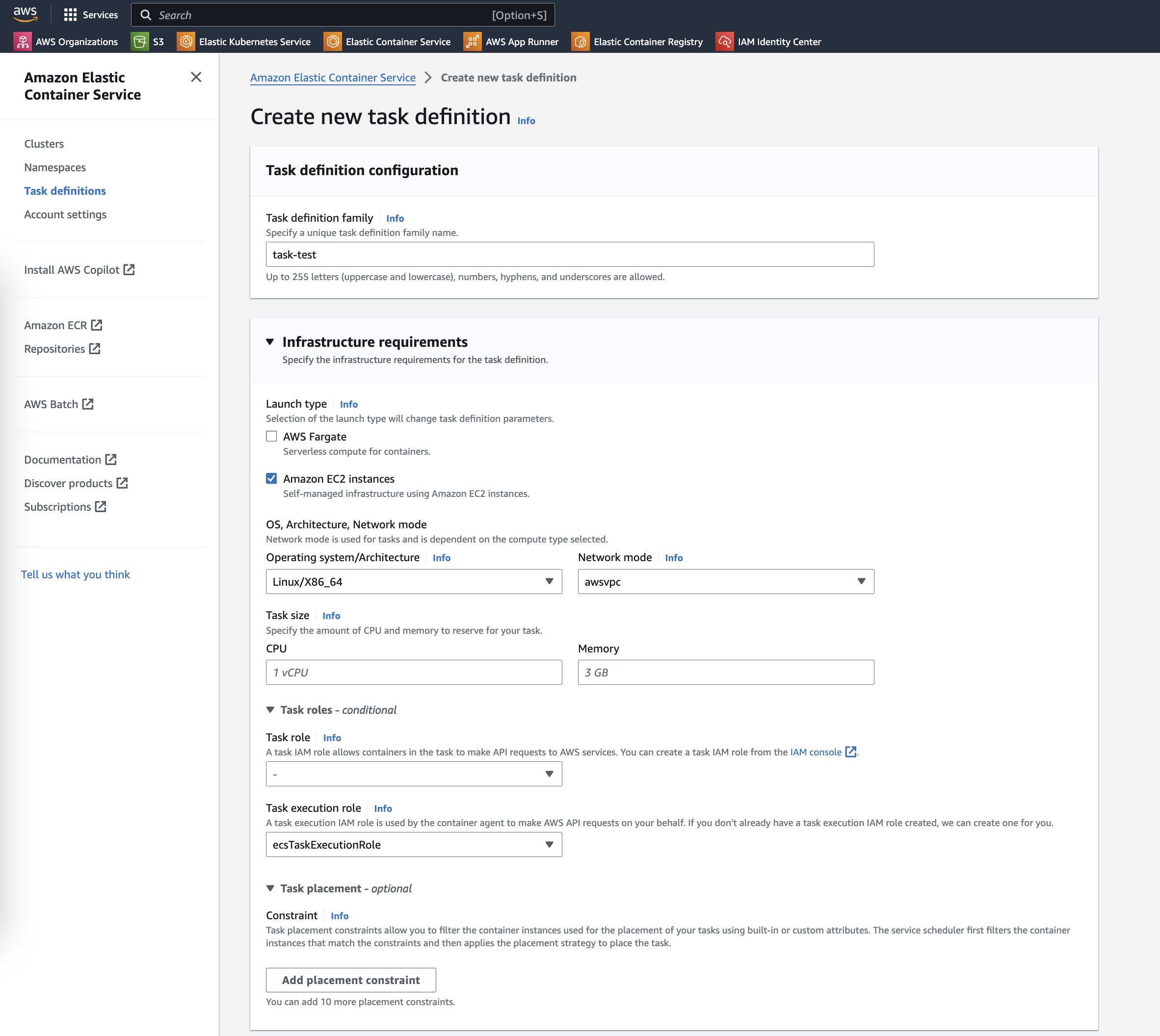
-
Container
- Enter an appropriate container name and the image URI registered in ECR.
- Open the port
8000for service. - Allocate all resources to the container within the task.
- Enable the
Use log collectionoption inLogging. - Leave the CPU/GPU configuration blank.
- Set memory limits as follows:
- If the EC2 instance has N GB of memory (e.g., 16GB), set the hard limit to N and the soft limit to N/2 - 1.
- This soft limit configuration is to allow two tasks to run briefly during a rolling deployment.
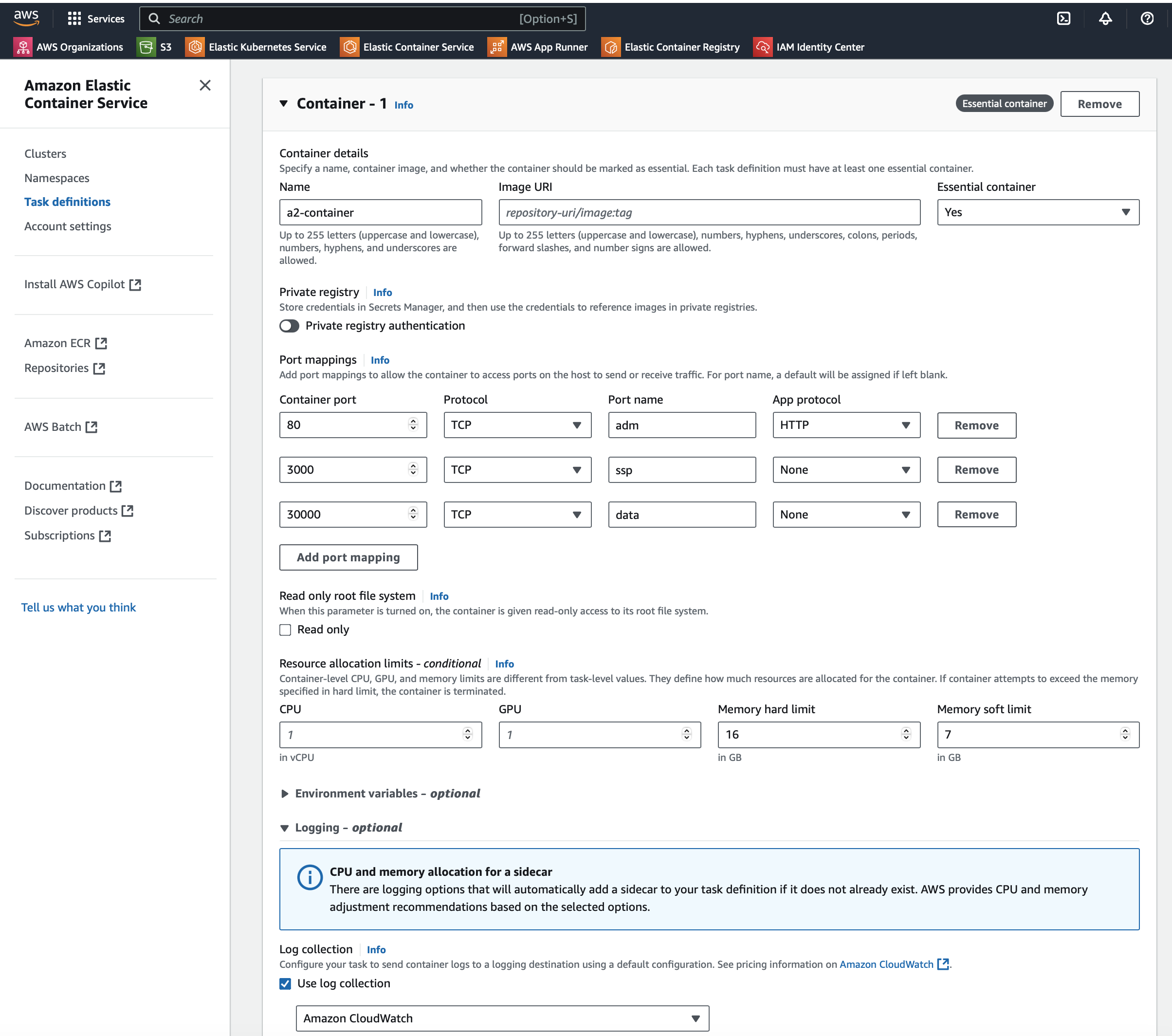
- Volume
- A2’s data is stored in
/data. To retain the data, define appropriate storage and mount it to this path. - To retain data using AWS EBS, set
Configuration TypetoConfigure at task definition creationand choose bind mount for the volume type. - Enter
/dataas the source path.
- A2’s data is stored in
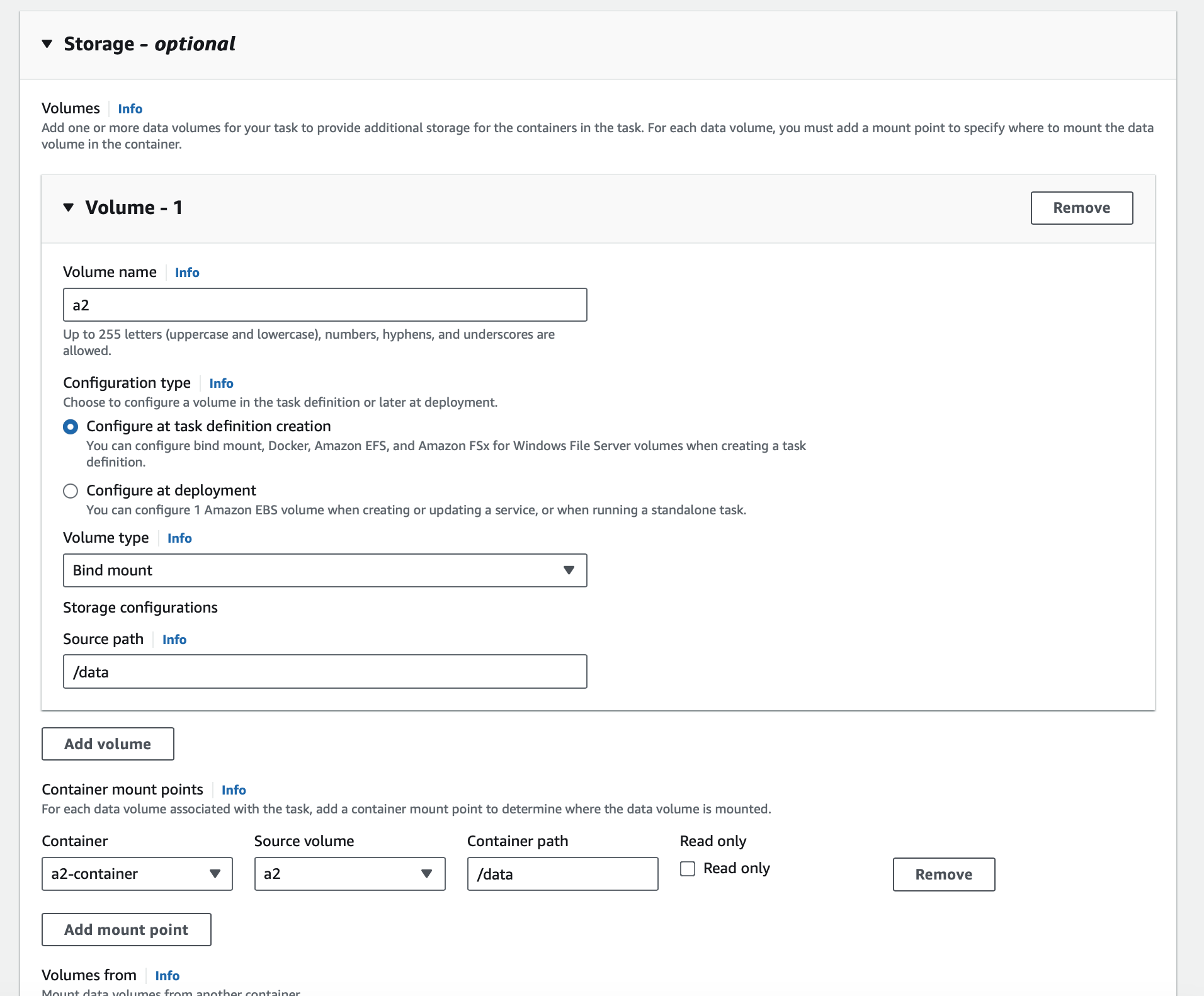
3. Creating Security Groups
Now, create two security groups to set inbound rules between the microservices. One is for the task, and the other is for the load balancer. Search for ‘security group’ in the AWS console’s search bar to navigate to the security groups page.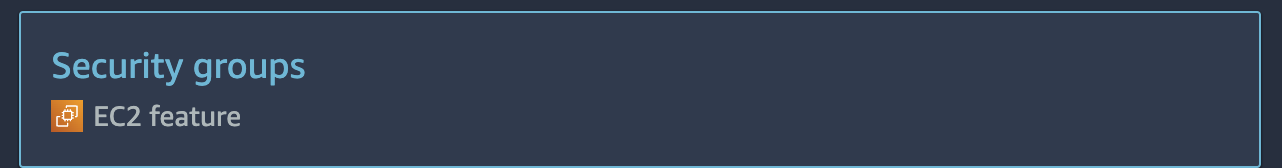
- Security Group for Load Balancer
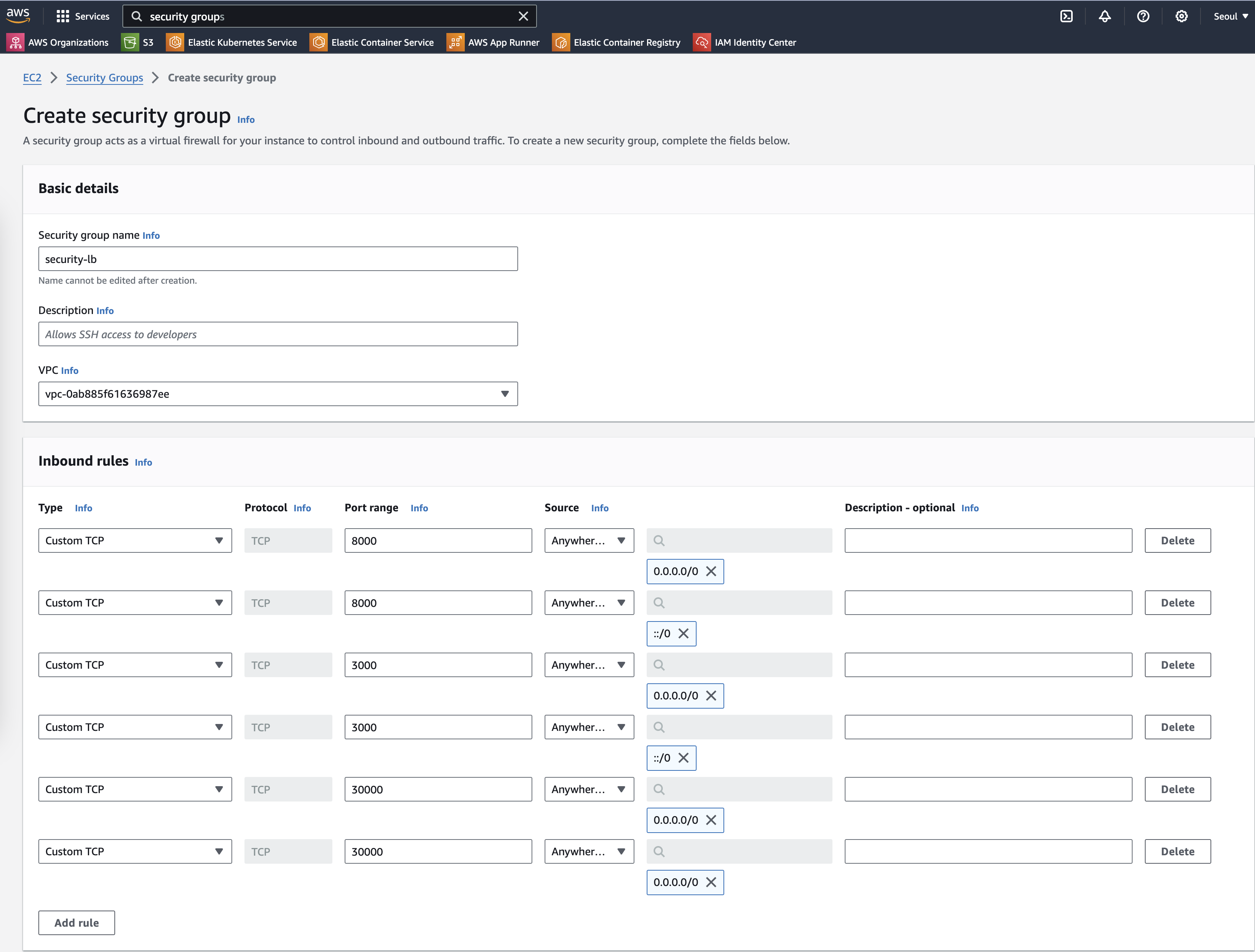
- Set the security group name and inbound rules.
- Example:
security-lb - Add inbound rules for port 8000.
- In the example, the source is set to
Anywhere, but for better security, it’s recommended to specify a particular IP.
- In the example, the source is set to
- Example:
- Security Group for Task
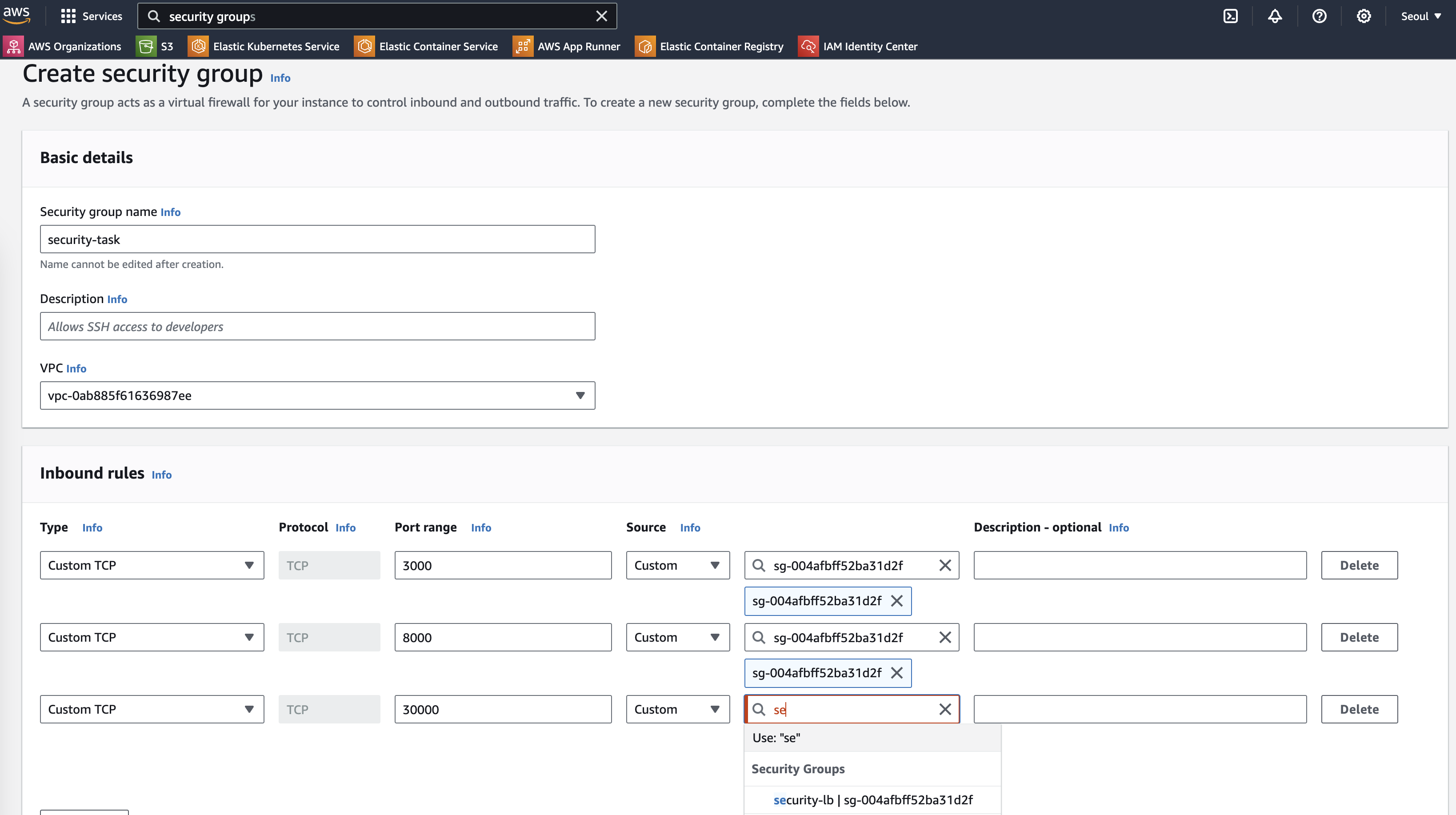
- Add inbound rules for port 8000, and set the source as the security group of the load balancer.
4. Creating Target Groups
Create target groups for the load balancer to forward requests. Search forTarget group in the AWS console and navigate to the page.
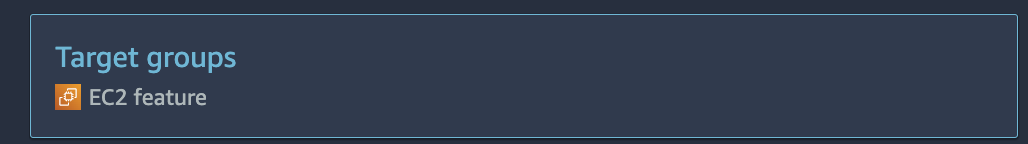
- Target Group for Task
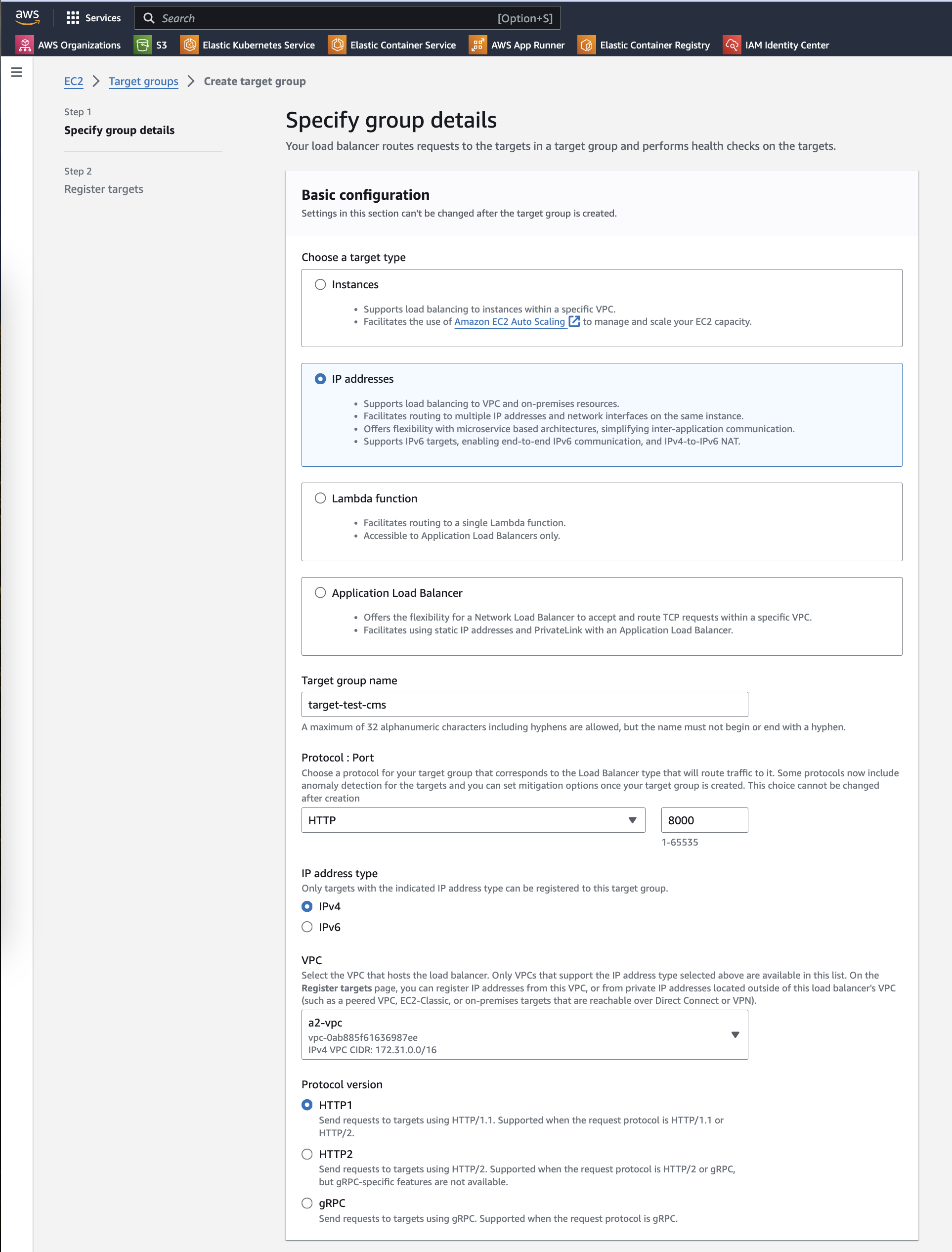
- Create a target group for port 8000.
- Choose IP addresses as the target type and set the port to 8000.
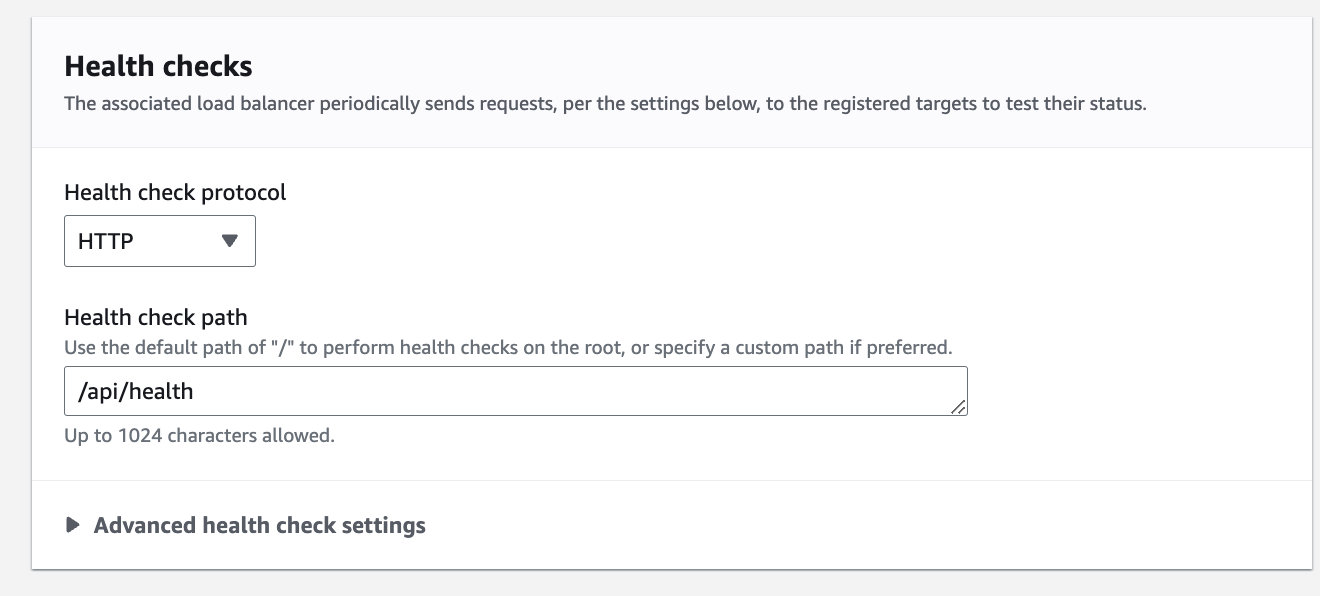
- Enter
/api/healthas the health check path. - Click
Nextand complete the target group creation.
5. Creating a Load Balancer
Search forLoad Balancers in the AWS console and navigate to the page.
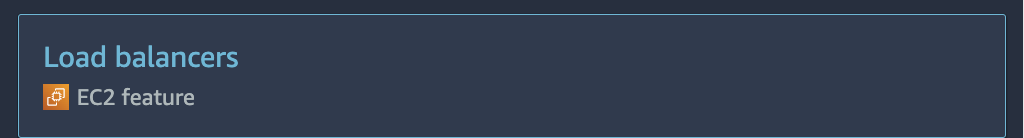
Create Load Balancer button in the top right corner, then choose Application Load Balancer.
- Basic Configuration
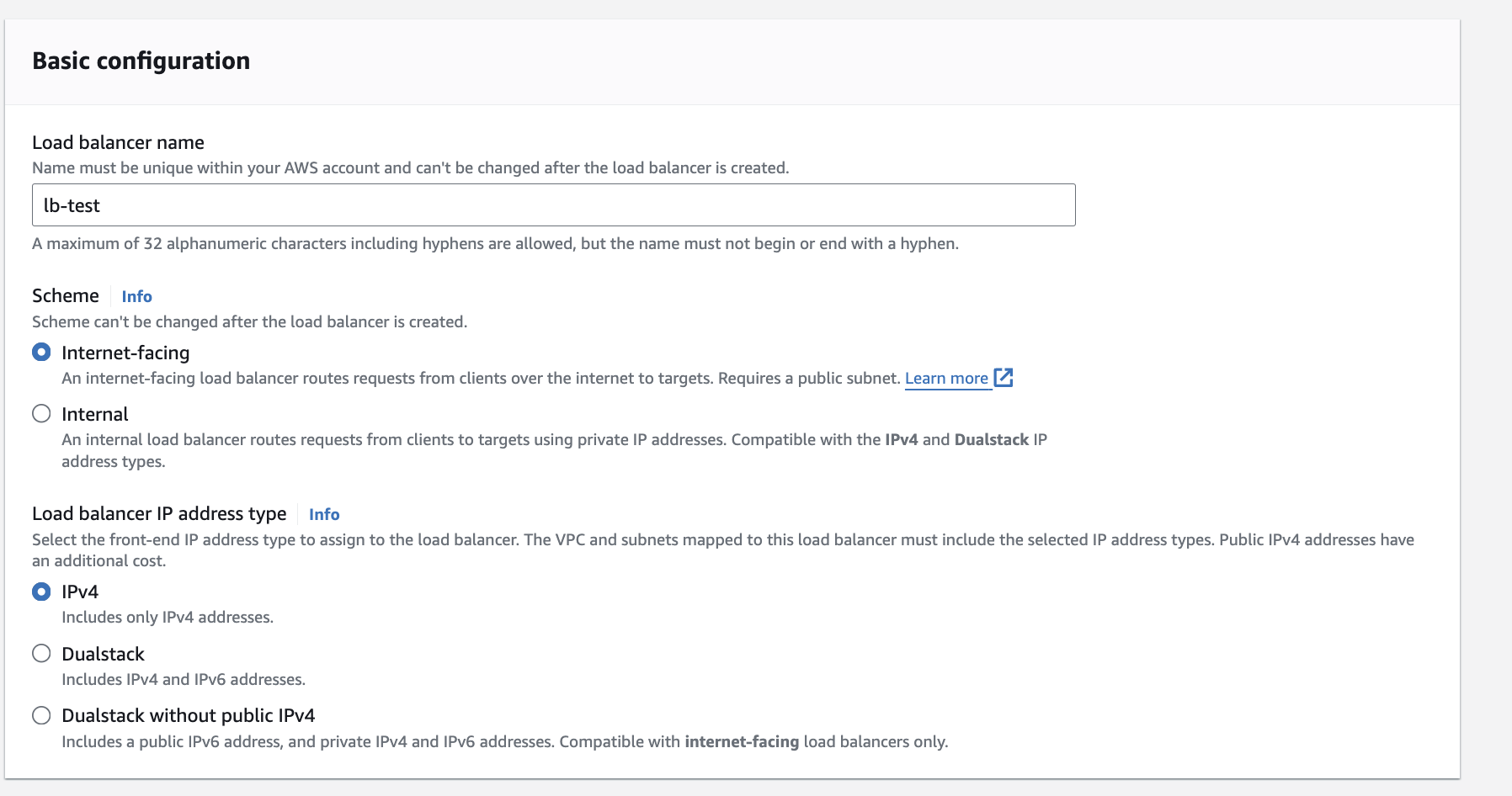
- Select
Internet-facingfor the scheme. - Set the IP address type to
IPv4.
- Network Mapping & Security Groups
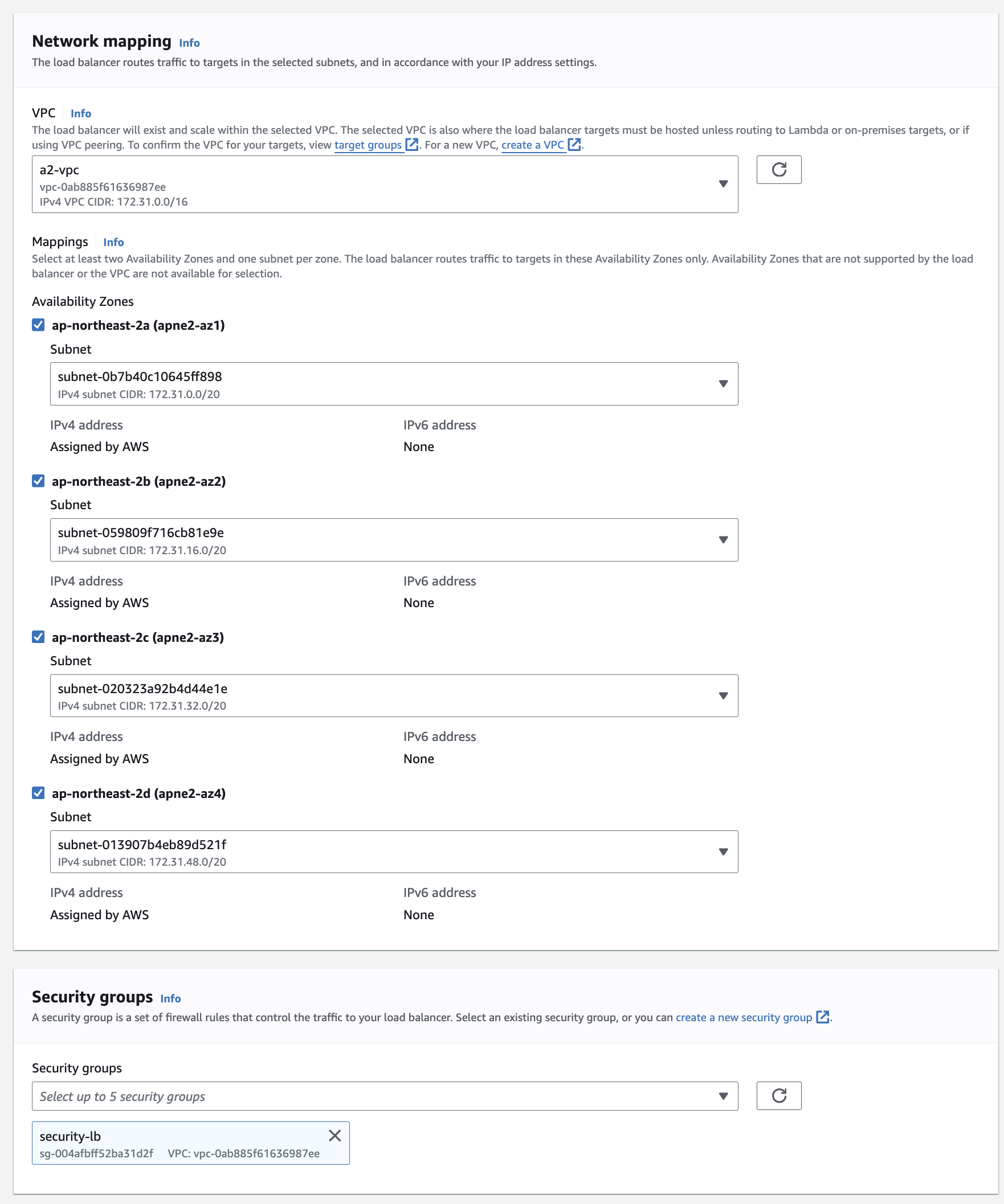
- Select all availability zones for the relevant region (e.g., ap-northeast-2).
- Copy and save the VPC ID and Subnet ID as they will be needed when creating services.
- Choose the security group created earlier for the load balancer.
- Listeners
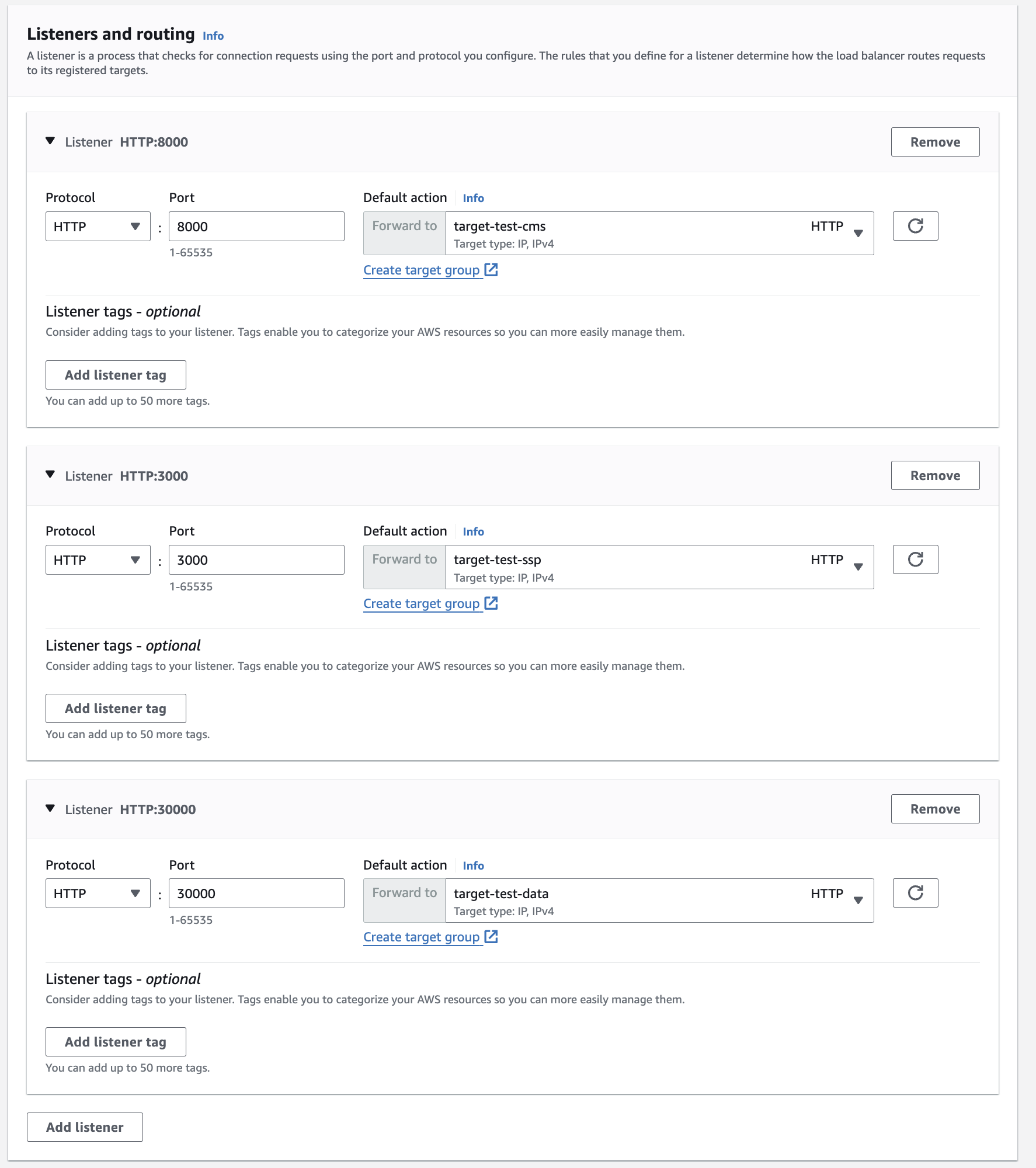
- Connect the listeners to the created target groups.
- Finished
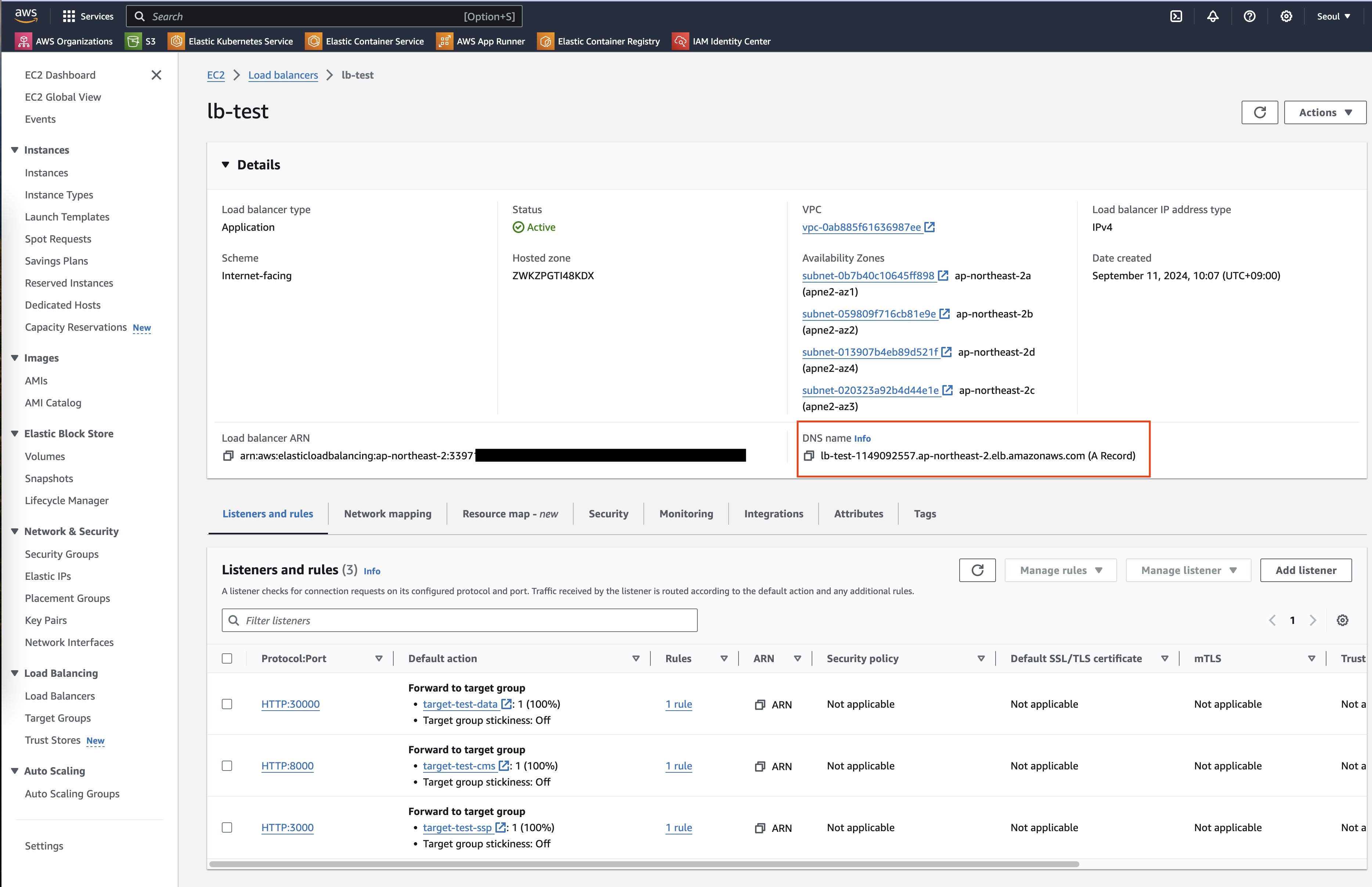
- Once the load balancer is created, save the DNS name highlighted in the red box in the image above. This address will be used to access services like the ADM.
6. Creating a Service
Instead of using the console GUI, we will use CloudFormation to create the service. This is because the GUI does not support associating multiple container ports with the load balancer. More details can be found on Medium. Search forCloudFormation in the AWS console and navigate to the page.
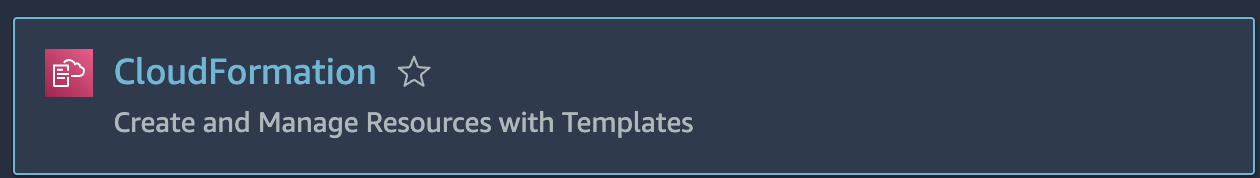
- Create Stack
- Click the
Create Stackbutton in the top right corner.
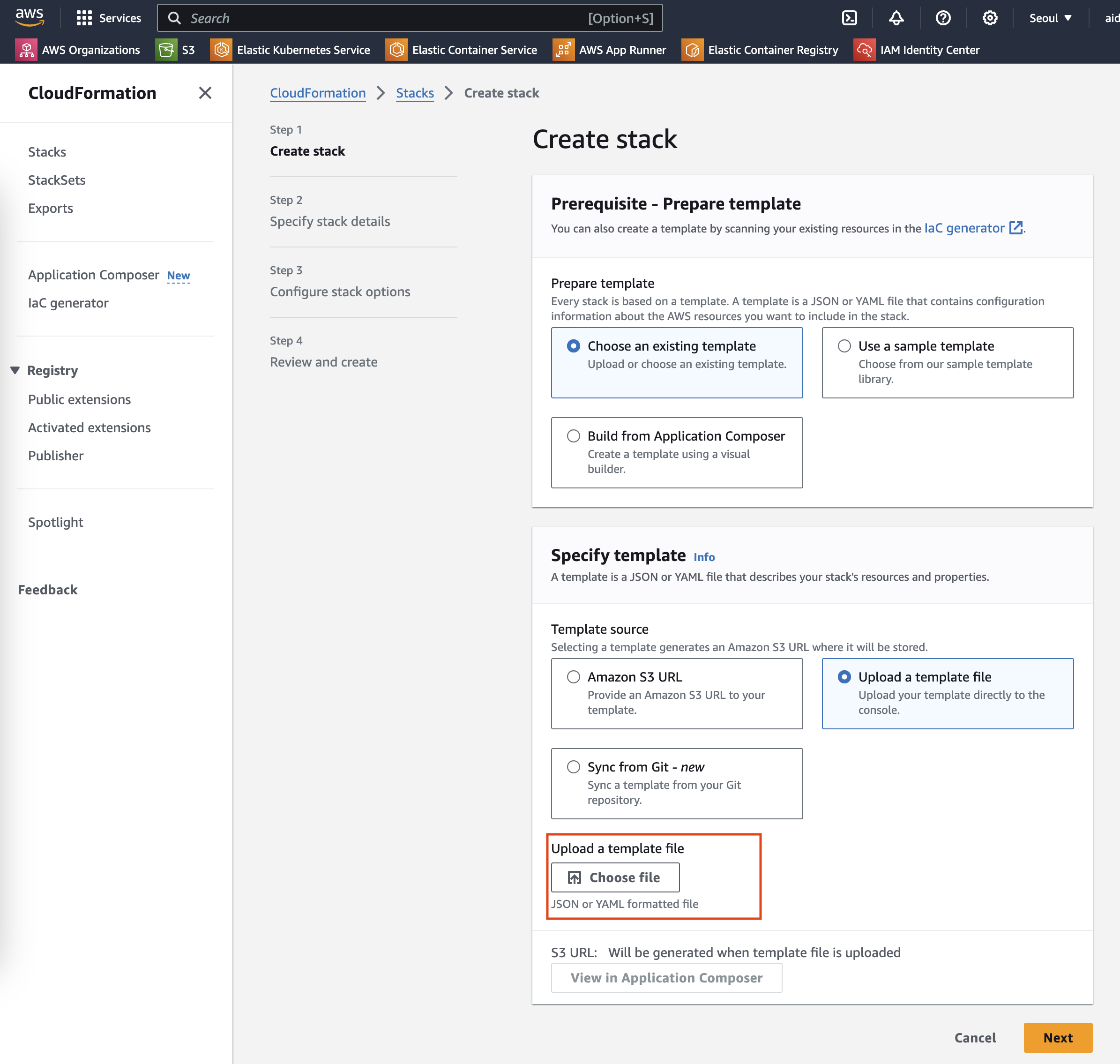
- Choose
Upload a template fileand use the following JSON format for the template file, uploading it afterward. Modify the commented sections to fit your environment (enter the values saved earlier). - Enter the task security group’s ID in
SecurityGroupIDs.
- Health Check
- Click
Next, enter a stack name, then continue clickingNextuntil you can submit the service creation request. - Navigate to the cluster page and open the service page. Click the button highlighted in red in the image below.
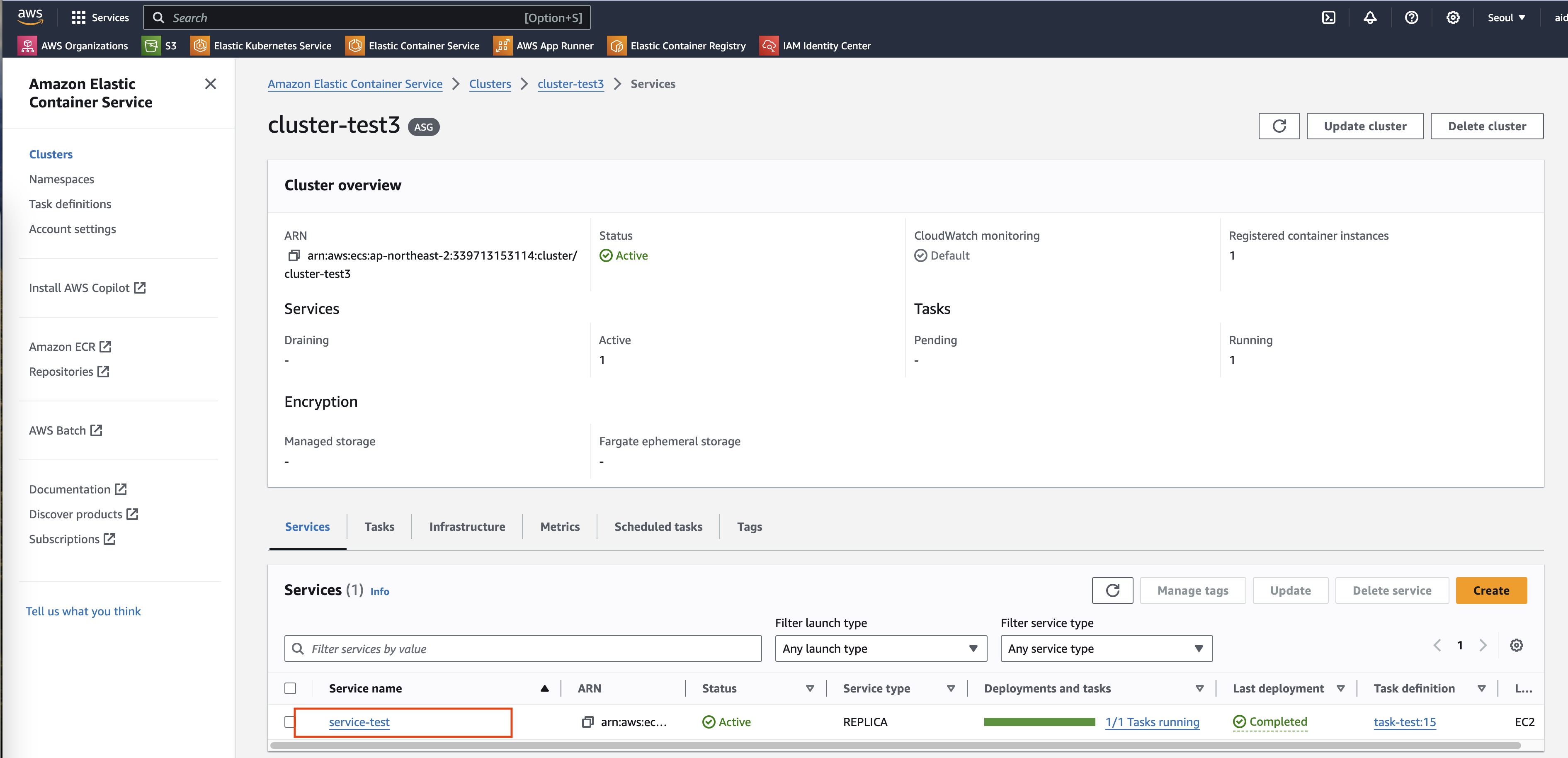
- Once the service is successfully created, all items highlighted in red in the image below will be marked as
healthy.
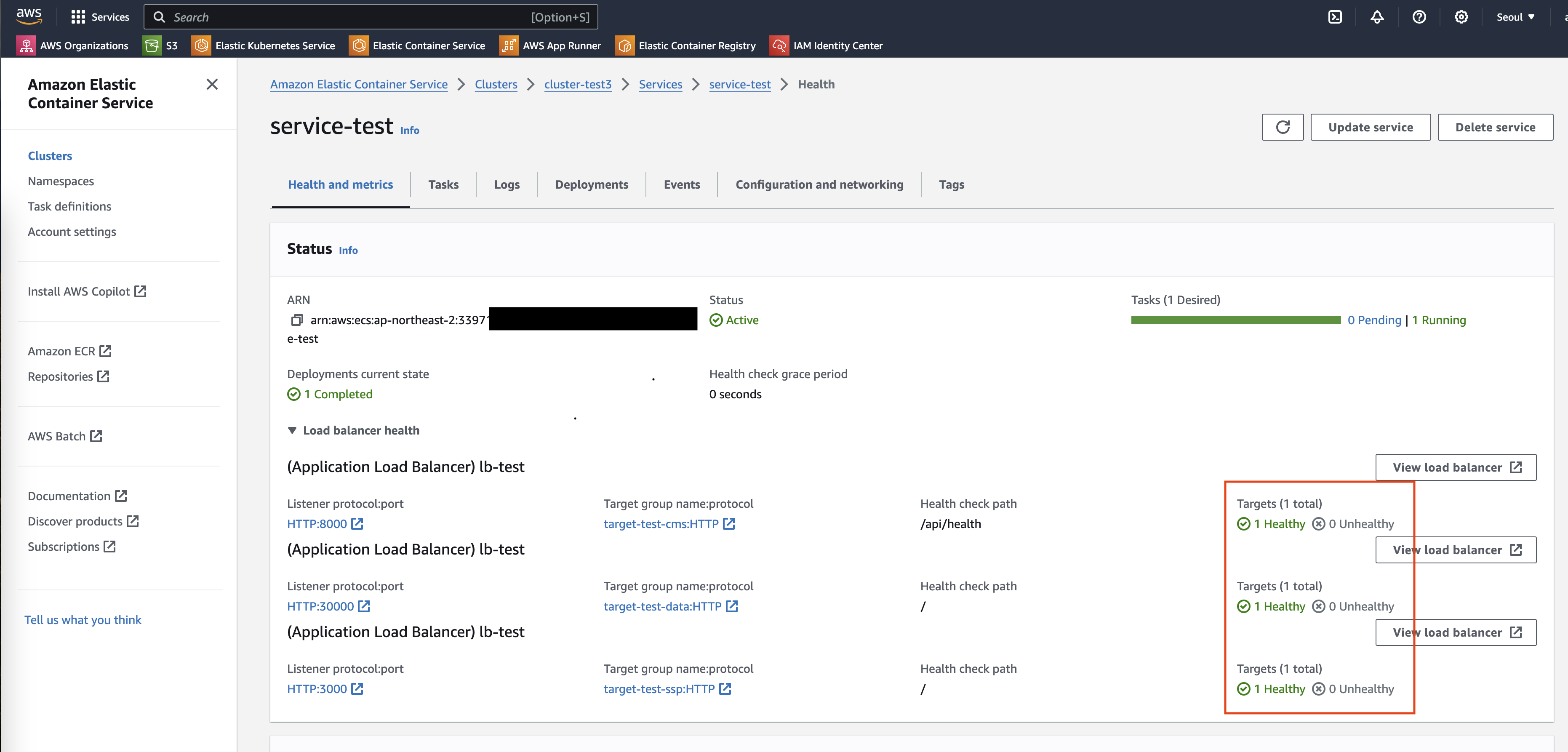
7. Completion
You can now access the ADM page by navigating to<Load Balancer DNS>:8000, as shown below.
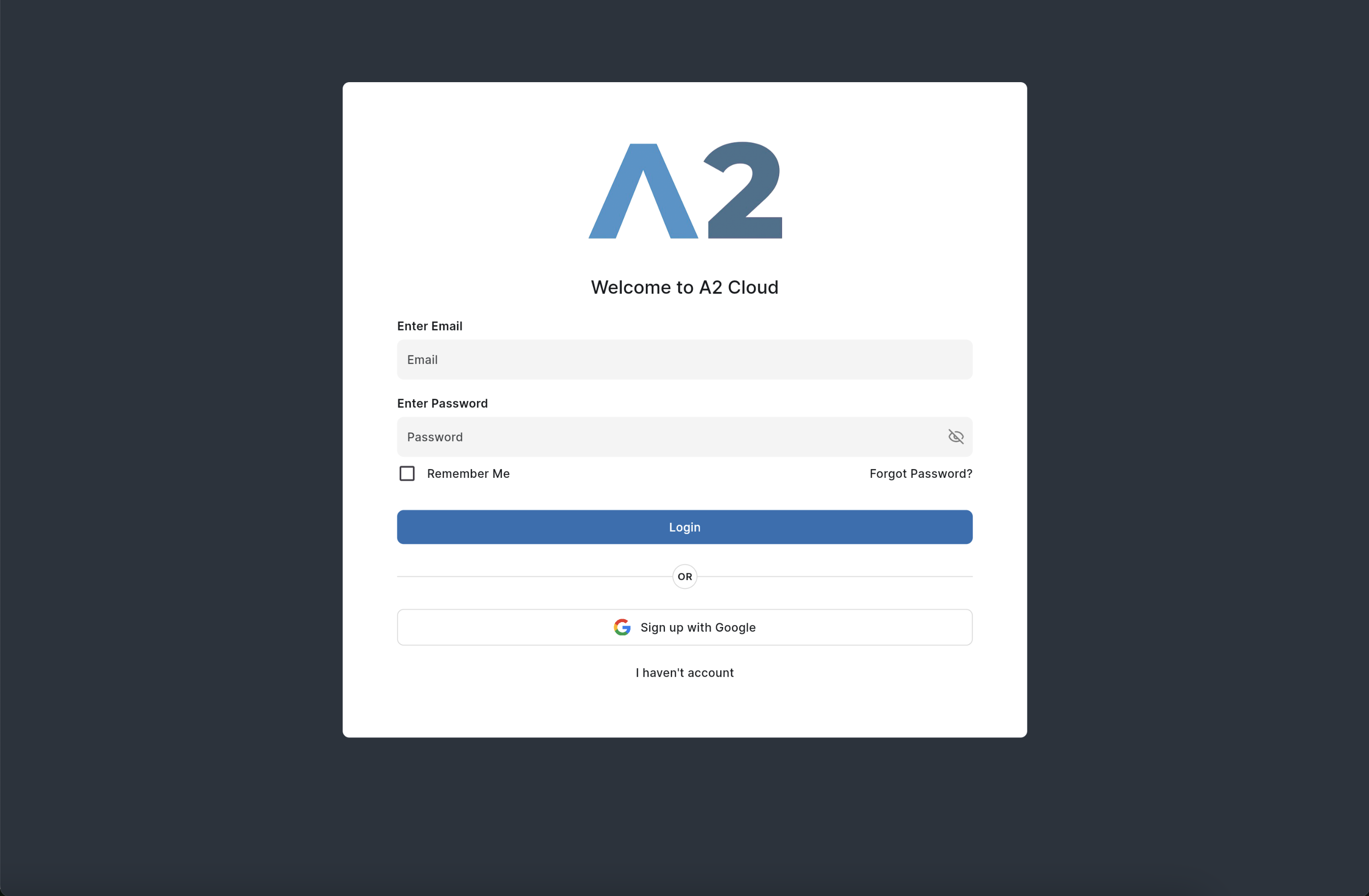
By following this manual, you can successfully deploy A2 on AWS. If you have any additional questions, please feel free to contact our support team.